Simple Xcursor Creator PET fixed
Discussion has started up in this thread about creating your own mouse pointers, using Simple Xcursor Creator (SXC):
https://forum.puppylinux.com/viewtopic.php?t=9253
You will find SXC in the "Utility" menu.
It has been a very long time since I used SXC, so gave it a go; found that it is broken. Broken builtin to Easy, as WoofQ, the EasyOS build system, deletes some "invalid" symlinks. They are not really invalid, they are needed.
Fixed that, and also added offer to set colour of borders. Each image has a fill-colour, with a border. The border default is RGB #121212, which is dark grey.
The PET is now 'simple_xcursor_creator-20250217.pet, found here:
https://distro.ibiblio.org/easyos/noarch/packages/pet/pet_packages-noarch/
It will be builtin to the next release of Easy Scarthgap and
Daedalus.
Tags: easy
SolveSpace 20250207 compiled in OE
I have posted about the new "skew" feature in SolveSpace, see previous two posts:
- Staying with SolveSpace for new trike project — February 17, 2025
- Maybe have hit a wall with SolveSpace — February 15, 2025
I downloaded the source from master branch on 2025-02-07 (latest commit f09bbb9):
https://github.com/solvespace/solvespace
Now compiled in OpenEmbedded and will be in the next release of Easy Scarthgap.
Easy Daedalus is built mostly with Debian .deb packages,
including SolveSpace, and that is an older version. Don't plan to
compile an update version for Daedalus.
Tags: easy
Limit Chromium disk cache size
Wow, a file 919MB:
https://forum.puppylinux.com/viewtopic.php?t=13807
I'm running Chromium right now, and /home/chromium/.config folder is 381MB. No single huge file like TerryH has experienced; even so, a 381MB folder is too big. I have done what TerryH suggests, put in a limit of 100MB, see github:
https://github.com/bkauler/woofq/commit/36ab8ba5d75b641026a8d367ea447ccce703f93b
To fix right now, you can add this option
"--disk-cache-size=100000000" in chromium.desktop, as TerryH has
done, or insert it into /usr/bin/chromium, line
5.
Tags: easy
Rollback if broken after version update
It happens. We have feedback of various things going wrong, for example Xorg won't start and just dumps you to the commandline.
If you have tried to fix it, but no-go, you can rollback to the previous version. The initrd has a boot menu:
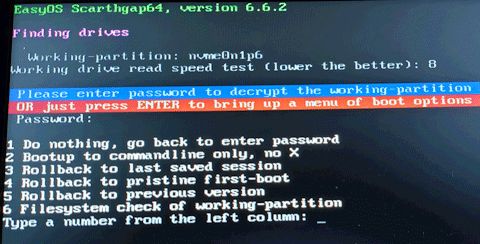
Number 5, "Rollback to previous version" will do it; however, there is a catch. It will rollback to the last snapshot of the previous version. If you didn't take a snapshot just before updating, then you might lose something important. If you didn't take any snapshots, there will only be one, that EasyOS takes automatically at the time of the previous update.
Forum member Federico updated from 6.5.4 to 6.6.1, but Xorg was broken. I explained about this "Rollback to previous version" trick:
https://forum.puppylinux.com/viewtopic.php?p=142163#p142163
Explained:
EasyOS automatically takes a snapshot at the update. In Federico's case, this will be /mnt/wkg/releases/easy-6.6.1/rw-6.6.1.sfs
The thing is, this snapshot is the status just before the update, so the trick I explained in that post was to copy rw-6.6.1.sfs to /mnt/wkg/releases/easy-6.5.4/rw-<today date in format YYYMMDDHHMM>.sfs
But, no need to even copy it, just a hard link (not a symlink). So why can't EasyOS do that automatically? Yes, now done:
https://github.com/bkauler/woofq/commit/4502aeb78fe5d3b2ef945b95a8c6f264474a88e9
So EasyOS has now automatically created a snapshot in version 6.5.4, then updated to 6.6.1. This makes it real easy when you choose "Rollback to previous version" in the initrd menu; you will be back to exactly just before you updated. This is good.
EDIT 2025-02-09:
Improvement, see github:
https://github.com/bkauler/woofq/commit/80a8dd4e2eab0ae2c2f9f21cdb3cfab2676c5b61
Tags: easy
EasyOS Daedalus-series version 6.6.2 released
Easy Daedalus has now reached feature-parity with Easy Scarthgap version 6.6.2. They are, however, built with different packages; Scarthgap with packages compiled in OpenEmbedded/Yocto and Daedalus with Devuan Daedalus (Debian Bookworm) .deb packages. There are advantages and disadvantages of each, but newcomers to EasyOS are recommended to choose Scarthgap.
Scarthgap 6.6.2 was released yesterday:
- EasyOS Scarthgap-series version 6.6.2 released — February 07, 2025
The previous release of Easy Daedalus is version 6.5.7:
- EasyOS Daedalus-series version 6.5.7 released — January 29, 2025
Here are the highlights of Daedalus 6.6.2 since 6.5.7:
- Detect NVME SSD in USB caddy support trim — February 06, 2025
- Statically-linked sg_vpd utility compiled in OE — February 06, 2025
- Dune3D parametric CAD added to Flapi — February 06, 2025
- hdparm updated in initrd — February 05, 2025
- Fix unmute when boot different audio hw — February 04, 2025
- Global IP TV Panel updated to 2024MK10 — February 03, 2025
- Lockdown and disable drives fix — February 03, 2025
- Intel sound avs driver still too immature — February 02, 2025
- More Russian translations — January 31, 2025
- Fix again snapshots saving /var — January 31, 2025
Also, the kernel has been rolled back from 6.12.10 to 6.6.75.
Download:
http://distro.ibiblio.org/easyos/amd64/releases/daedalus/2025/6.6.2/
...which also has release notes and getting-started readme.
Feedback is welcome at the forum:
https://forum.puppylinux.com/viewtopic.php?p=142184#p142184
Have fun!
Tags: easy
EasyOS Scarthgap-series version 6.6.2 released
Version 6.6.1 was released on February 4:
- EasyOS Scarthgap-series version 6.6.1 released — February 04, 2025
Here are the highlights of 6.6.2 since 6.6.1:
- Detect NVME SSD in USB caddy support trim — February 06, 2025
- Statically-linked sg_vpd utility compiled in OE — February 06, 2025
- Dune3D parametric CAD added to Flapi — February 06, 2025
- sdparm and sg3-utils compiled in OE — February 05, 2025
- hdparm updated in initrd — February 05, 2025
- Linux 6.6.75 kernel compiled — February 05, 2025
- Fix unmute when boot different audio hw — February 04, 2025
Rolled back from 6.12.x kernel to 6.6.x! Also fixes for detection if USB SSD supports TRIM.
Download:
http://distro.ibiblio.org/easyos/amd64/releases/scarthgap/2025/6.6.2/
...also has release notes and a getting-started readme file.
Kernel source with patches and build scripts:
http://distro.ibiblio.org/easyos/source/kernel/6.6.x/6.6.75-20250204/
Feedback welcome at the forum:
https://forum.puppylinux.com/viewtopic.php?p=142147#p142147
Have fun!
Tags: easy
Detect NVME SSD in USB caddy support trim
Code implemented in 'init' script in the initrd:
https://github.com/bkauler/woofq/commit/773c23392fb8292763742e2920a9c1622916ca0a
Tags: easy
Statically-linked sg_vpd utility compiled in OE
There is an on-going effort to detect if USB SSDs support TRIM. In the initrd, the 'init' script uses 'hdparm' to probe for TRIM support; however, this works for SATA SSD in a USB caddy, but not NVME SSD. There is online information about using the 'sg_vpd' utility, for example:
https://www.jeffgeerling.com/blog/2020/enabling-trim-on-external-ssd-on-raspberry-pi
https://ivanb.neocities.org/blogs/y2023/fstrim
I didn't have a NVME SSD in a USB caddy, so this morning spent AU$29 for the caddy and AU$59 for a Crucial E100 NVME M.2 SSD 480GB. The cheapest SSD they had in my local computer parts store; not a long-life, very basic but good enough.
As I posted yesterday, the 'sg3-utils' package is now in the Scarthgap package repository:
- sdparm and sg3-utils compiled in OE — February 05, 2025
I experimented with the 'sg_vpd' utility, looks like 'fstrim' now
works; or rather, it ran without giving any messages and returned
zero, meaning success.
I have compiled 'sg_vpd' in OpenEmbedded, statically-linked with musl and placed it into the initrd. The OE recipe is here:
The 'sg_vpd' binary is here:
https://github.com/bkauler/woofq/tree/main/easyos/easy-arch/amd64/target/boot/initrd-tree/bin
Next up, plan to put code into the 'init' script in the
initrd.
Tags: easy
