Bottom-rung USB Flash stick
Today I purchased a Verbatim STORE N GO 16GB USB2 Flash stick, at AU$4.25, from Officeworks.
I just wanted something cheap. I write different builds of EasyOS
onto Flash sticks, each labeled with masking tape, and keep various
older ones. Consequently, sometimes run out of a spare one to write to.
Anyway, thought that I would post this as a warning to others: recommend buy a more up-market Flash stick for testing EasyOS!!!!
I used the 'easydd' utility to write the EasyOS 0.9.18 image file to the Flash stick, and it recorded a write speed of 3.9MB/sec.
This is down at the absolute bottom. I did get around that figure
with an Emtec stick. My experience is, cheap Verbatim and Emtec Flash
sticks from BigW, Officeworks, etc., are not just low-cost, they are
also extremely slow.
At the other extreme, is an SSD at about 150MB/sec write speed, see test here:
http://bkhome.org/news/201812/thoughts-on-hdd-and-ssd-speed.html
If you want a fast USB Flash stick, the best that I have purchased is
a Sandisk Extreme, giving around 100MB/sec. But you don't have to go
that far. Pay a few more dollars than AU$4 and you can easily get around
7 - 20 MB/sec. A cheap USB3 stick will usually give faster performance
than a USB2 stick.
Anyway, after writing 0.9.18 to the verbatim STORE N GO, booted it.
It was not a pleasant experience. A lot of waiting is required.
The most alarming event was after clicking the "www" icon on the
desktop, a "starting for the first time" window popped up, and then
disappeared, and then.... nothing. waited and waited. Began to think
that I had done something wrong with this build, then suddenly SeaMonkey
window appeared.
Using it now. Once underway, it is working OK.
This post is a warning. Do not test running Easy, or any Linux, using
the cheapest Flash stick in your collection. Use the best one.
EDIT 2019-01-14
Oh man, it gets worse. This Flash stick is only a few days old. I
installed Easy 0.9.18 on it, have booted a few times. This morning,
started to boot it, and got an error:
Copying EasyOS to RAM, then mounting
cp: read error: I/O error
Only 4 bucks, won't take it back, just throw it in the trash bin.
Tags: tech
Crucial MX500 500GB 2.5inch SATA SSD
I wrote recently about the very pleasant experience installing a Kingston 240GB SSD in my Mele mini-PC:
https://easyos.org/install/how-to-install-easyos-on-a-new-ssd.html
The speed improvement is so phenomenal compared with HDDs, and the
price has dropped, enticing me to move my main midi-tower PC to using a
SSD. So, I have now purchased a Crucial MX500 500GB 2.5inch SATA3 SSD,
for AU$109:
https://www.austin.net.au/shop-categories/hard-drives-ssd/crucial-mx500-500gb-sata-25-7mm-ssd.html

What has prompted this purchase, is that I have redesigned the layout
of my projects for easier backup. Up until recently, my projects over
the years have been "all over the place". Also, "build" folders are
inside the projects -- for example, a compile for a particular
architecture, say x86_64, in oe-qky-src, is inside the project folder.
same thing for woof, building a release of EasyOS happens inside the
woof project folder.
This makes the project folders enormous. oe-qky-src for example, a compile may occupy a hundred GB or more.
So, I have redesigned all of my projects into one folder, named bk, with all builds taking place outside of bk. Downloaded source packages, however, are kept within bk, as there is no guarantee they will always be available online.
The size of bk is 408GB. This includes old projects, such as
t2, as well as recent woof and oe-qky-src. The size is convenient, it
will fit nicely into that Crucial 500GB SSD.
At first, I backed up bk to a 1TB USB3 hard drive ...and it took several hours. Hmmm.
I have decided to backup in a crude way, not incremental. No raid either. Just copy the entire master bk
folder, or even the entire partition, or even the entire SSD. If I also
have an SSD external drive, the internal SSD could be backed up in less
than half an hour.
The manufacturer's site:
https://www.crucial.com/usa/en/storage-ssd-mx500
Has this interesting statement:
Integrated Power Loss Immunity: Avoid unintended data loss when the power unexpectedly goes out. This built-in feature of our new NAND protects your data swiftly and efficiently, so if your system suddenly shuts down, you keep all your saved work.There is also hardware encryption, but only available with certain software on Windows. Anyway, I read somewhere that it is very easy to break.
Tags: tech
Purism Librem 5 Dev Kit is shipping
I backed this project in June this year:
http://bkhome.org/news/201806/librem-5-an-open-source-linux-phone.html
I did think that their timeline was incredibly optimistic, which it has turned out to be, too optimistic, that is.
I have received an email, my Dev Kit is on its way. Here is their blog post announcing the shipping:
https://puri.sm/posts/2018-devkits-are-shipping/

There is a worry here, they are still on a tight timeline, and have
shipped the Dev Kits despite not having confirmed that all of its
components actually work -- or so I gather, from reading status
information that they have emailed to me.
If the issues turn out to be software related, and not hardware
faults, then OK. A lot of very bright people will be getting these kits,
so we can hope that the issues will get resolved.
One thing, the touch screen is not yet working. Of course, it is
essential for that to be functional, and it is a bit of a concern that
they have shipped the kit before getting that working.
After the Sentio Superbook debacle, I am wary. But, will stay in a
positive frame of mind, as there will be a few hundred very
knowledgeable guys playing with this kit.
I haven't ordered the phone yet. Actually, my main interest is in the
Dev Kit itself, as it has all the components of a smartphone, with
development software, so is a great way to become familiar with
programming these interfaces.
Tags: tech
Still waiting for my Sentio Superbook
I posted in July, that I am still waiting for my Andromium (now Sentio) Superbook:
http://bkhome.org/news/201807/still-waiting-for-my-andromium-superbook.html
I backed the Kickstarter project on August 3, 2016, and waited, and
waited... now it is December 24, 2018, and it still hasn't arrived.
At the time, I had doubts about the technology used to transfer video
out of the phone, but decided to back it. But, this review done on
October this year shows it to not just have a few limitations, better
described as a mess:
https://www.androidpolice.com/2018/10/07/superbook-review-turning-dream-laptop-phone-nightmare/
Tags: tech
Thoughts on HDD and SSD speed
I posted a tutorial recently about installing EasyOS to a new 2.5inch SATA3 on my Mele PCG35 Apo mini-PC:
https://easyos.org/install/how-to-install-easyos-on-a-new-ssd.html
...where I reported a write speed of 63MB/sec to the SSD. However,
that is going through some bottlenecks, a file was being copied from my
SanDisk Extreme USB-stick. The SanDisk Extreme, though, is a very fast
drive, so that 63MB/sec is a bit disappointing.
The manufacturer claims "read and write speeds up to 500MB/s and 450MB/s", see here:
https://www.kingston.com/us/ssd/consumer/sa400s37
Well, we can do some simple tests,
eliminating some bottlenecks. Mostly, I am interested in sequential read
and write, of large files. So, creating a 411MB file 'easy.sfs' in
/tmp, then write this to the SSD. /tmp is a tmpfs and the contents of
/tmp will reside in RAM (unless paged-out to a swap partition). Here we
go:
# dd if=/tmp/easy.sfs of=/mnt/sda2/easy.sfs bs=1M conv=fsync status=progress oflag=sync
...we get 153MB/sec. Much better!
Doing the reverse, reading from the SSD, we get 431MB/sec.
Faster, as expected. Note, I had to be very careful with how it is done
in reverse, rebooted first, to make sure everything was flushed from
the virtual memory.
Testing with a USB3 2.5 inch HDD on the Mele:
Write: 56.7MB/sec
Reboot then read: 91.9MB/sec
Over on my HP mid-tower PC, with an internal 5400 RPM SATA HDD, running the same sequential write and read test:
Write to HDD: 19.6MB/sec
Reboot, then read from HDD: 139MB/sec
Tags: tech
Canon MX310 MFP rescued from road verge
On November 28, I posted about rescuing a HP Compaq Presario from
the road verge, during local Shire annual rubbish verge pickup:
http://bkhome.org/news/201811/compaq-presario-pc-rescued-from-road-verge.html
I also mentioned that I picked up two multi-function printers, an Epson XP-400 and a Canon MX310. Both are inkjet printers, the former being a bit more modern with wifi interface, the latter with USB2 interface.
The last time that I bought an inkjet printer was about 10 years ago,
and I decided "never again". The reason was, if the stupid thing was
left unused for a couple of months, the cartridge nozzles became clogged
and I would have to buy a new set. As I only used a printer every
couple of months, this was very wasteful.
My Brother HL-2040 laser printer on the other-hand, can sit unused
for for 6 months and still be good-to-go. Which it has done, and
as I print only every few months, the laser toner lasts for years. can't
recall when I last changed it, um, about 5 years ago I think.
The Epson XP-400 is heavily criticized for the same failing, most
reviewers here giving it one star, and from their comments it seems they
would have assigned zero stars if that was allowed:
https://www.productreview.com.au/p/epson-epson-expression-home-xp-410/m/xp-400.html
Then there is the later XP-410 and XP-420:
https://www.productreview.com.au/p/epson-epson-expression-home-xp-410.html
https://www.productreview.com.au/p/epson-expression-xp-420.html
...after reading those reviews, my enthusuasm for setting up the XP-400 waned. So, what about the Canon MX310:
https://www.productreview.com.au/p/canon-pixma-mx310.html
...only one review, but he gave it 5 stars. Another good place to look is Amazon.com reviews:
https://www.amazon.com/Canon-Printer-2184B002-Discontinued-Manufacturer/product-reviews/B000V2RU0A
Anyway, onto the main purpose of this post. I cleaned up the printer with a slightly damp cloth, and it looks good:

...rescued HP Compaq Presario PC and Dell keyboard can be seen on the
right side. Purchased cheap speakers from Officeworks, for AU$11.88.
The printer works! Except for one small detail that nothing prints, due to the cartridges being completely clogged.
Testing EasyOS and Quirky
Now for some bad news. Forum member 'scsijon' reported getting the
infamous "filter failure" when trying to print from the latest EasyOS,
version 0.9.10. So, I tried with the MX310, same error, using a
CUPS+Gutenprint driver. The error log showed this:
gs: no such file or directory
(/usr/lib/cups/filter/gstoraster) stopped with status 1
Well, /usr/bin/gs does exist, it is a symlink to /usr/bin/gsc. So, I tried this:
# ln -s /usr/bin/gsc /usr/lib/cups/filter/gs
It fixed the above error, however, still get "filter failure". So
fired up Quirky Xerus 8.6 on the Compaq, now printing works ...of
course, have to qualify that, it goes through all the motions of
printing, but getting blank pages because of the dried-up cartridges.
So, further research is required! Note, my Brother HL-2040, for which I have a foomatic ppd driver, does print from Easy.
EDIT 20181210:
Printing from EasyOS now fixed, see:
http://bkhome.org/news/201812/cupsgutenprint-printing-fixed.html
Tags: tech
Compaq Presario PC rescued from road verge
I have been away for a few days, minding my sister's dog and
house while they celebrated their 25th wedding anniversary. Took the dog
for a walk every morning, and noticed rubbish being put out on the
verge. This is the annual rubbish pickup run by the local Shire Council,
and this being a somewhat posh neighbourhood, there is some nice stuff
amongst the "rubbish".
Anyway, walking the dog, Myf is her name, 12 years old, takes her
time. As we meandered past the rubbish, I spotted three computers --
then someone else pulled up in a car, and grabbed two of them, and a
monitor. I managed to pick up one computer, and two USB keyboards.
When I lived at Perenjori, several years ago, I had accumulated about
a dozen computers and as many peripherals. Don't want to do that again,
however, a couple extra for testing EasyOS would be nice. I was hoping
for a PC with nVidia graphics, but this one has Intel on-motherboard
graphics.
Got home this afternoon, and highest priority was to fire it up. Works real nice. Here is a photo, setup on my desk:

Remarkably dust-free inside, just a bit of debris on the bottom, and
the top, as you can see in photo, was dusty -- and sticky. vacuumed the
inside, used Jif on the top, now looks almost like new. The Dell
keyboard was one of those rescued, nice old-fashioned long-press keys.
Here are the specs:
Compaq Presario SR5840AN
Intel Core2 Duo CPU, E7300 @ 2.66GHz
1.99GB RAM, 500GB HDD, DVD drive
Intel GMA 3100 graphics
Windows XP Professional 2002, Service Pack 3
It is so sad that people think a computer like this is only fit to
throw out. Those specs are excellent, and I booted EasyOS off a USB
stick, runs really nice. Actually, Windows XP runs quite snappy too.
It has four USB2 sockets, but I could buy a card if I want USB3 --
though, as I learnt with my main midi-tower workhorse (on right-side of
above photo), cannot boot off a Flash drive plugged into a USB3 adaptor
card (mPCIe).
The next day, walking Myf, I spotted a Epson XP-400 scanner, and
Canon MX310 scanner/copier/printer, and lugged them back. Haven't tested
them yet. Actually, I wanted another printer for testing, as someone
recently reported a printer failing to print from EasyOS. I think the
Canon is an inkjet, don't want to buy ink cartridges, but should be able
to test printing without actually printing anything!
How old is this computer? I didn't check the BIOS date, but the Core2
Duo CPU was introduced by Intel mid-2006. This is a 64-bit CPU. I
compiled EasyOS for a Nocona CPU, which is the first 64-bit CPU from
Intel, so no problem with running EasyOS on the Core2 Duo. There is a
sticker on the side of the chassis stating that it has Windows Vista
Home Premium -- which is interesting, as Vista was released in 2007,
after XP. Interesting that the owner decided to install XP. Windows 7
came out mid-2009. So, the computer was probably manufactured in 2007 or
2008, so it is at least 10 years old. I reckon it will be good
for another 10 years, running Linux!
Tags: tech
Rock64 rocks
There was a blog post about ordering the Rock64 64-bit ARM 4GB RAM board:
http://bkhome.org/news/201807/rock64-aarch64-development-board.html
It arrived yesterday, and quickly got it running. Downloaded an image
for SD-card, replaced the files with my aarch64 Quirky Pyro files, and
it runs great.
used 'memtester', tested 3600MB of RAM, all OK. That's good, as there was some customer reports of bad RAM.
Compiled SeaMonkey, Inkscape, Scribus, all OK. Subjectively, no
faster than my RPi3B, however, the 4GB RAM makes the Rock64 suitable for
big compiles, such as SeaMonkey.
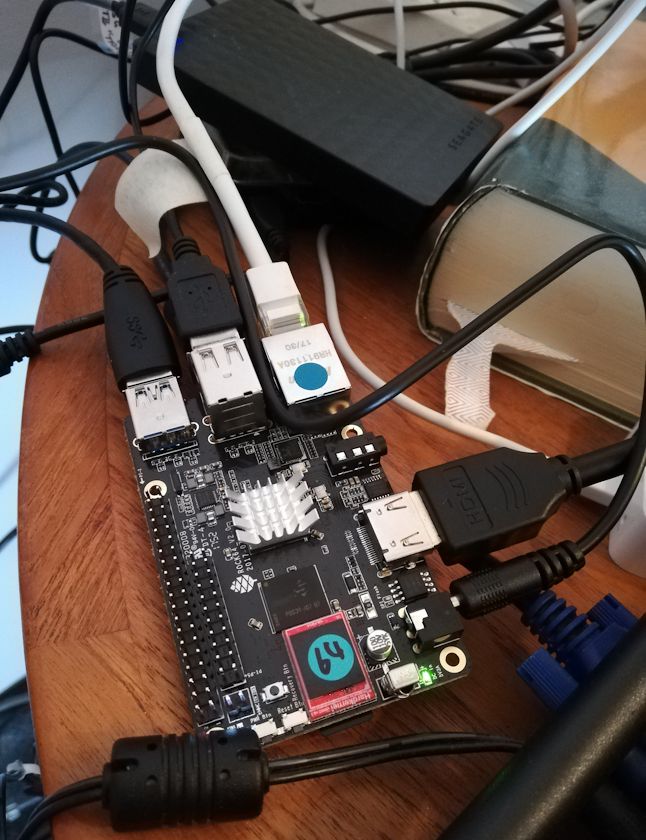
...the photo shows everything plugged in and running. Tiny stick-on
heatsink purchased with the board -- heavy-duty compiling, just warm to
touch -- the tray temperature applet wasn't working during the
compiling, but have now fixed it.
The "64" is a 64GB eMMC module, taken out of my Odroid XU4 board. It is recognised, but not yet used.
A 1TB USB hard drive is plugged into the USB3 socket, where all the
compiling action took place. No problems there, the 5V 3A universal
power supply purchased with the board works fine.
Tags: tech
