ROX-Filer right-click Open With menu
I should have done this years ago. The Right-click-Easy PET
created by don570 has reminded me of this. I wrote about his PET
recently:
http://bkhome.org/news/201805/right-click-easy-pet.html
Up until now, woofQ has fixed entries for the right-click Open With
(or Send To) menu, that may be totally inappropriate for the file being
right-clicked on. For example, Geany text editor is in the menu, but
that is not appropriate for, say, an image file.
So, I have written /usr/sbin/build-rox-sendto, which builds a
complete mime-sensitive Open With menu in /etc/xdg/rox.sourceforge.net,
by reading the .desktop files in /usr/share/applications. Note, it also
erases everything in /root/.config/rox.sourceforge.net/SendTo
Now, the menu is appropriate to the type of file, for example:
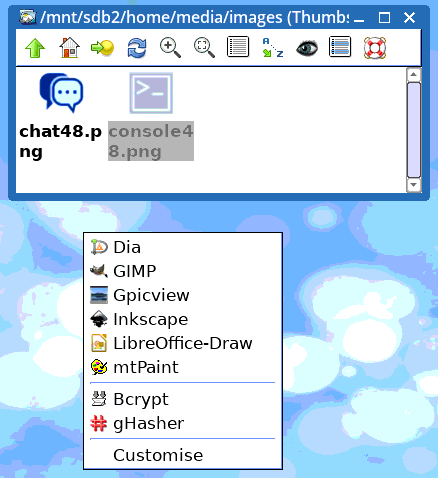
Those applications are all able to open an image from the
commandline. The bottom group, Bcrypt and gHasher, will appear in all
cases, regardless of mime-type.
I kept thinking that we need this, amazing how procrastination can keep delaying something year after year!
I have removed don570's PET from the repository, as it will conflict.
EDIT 19 May 2018
Continuing to refine the context-sensitive right-click menu, lots of good things happening. For example, right-click on a PET package:
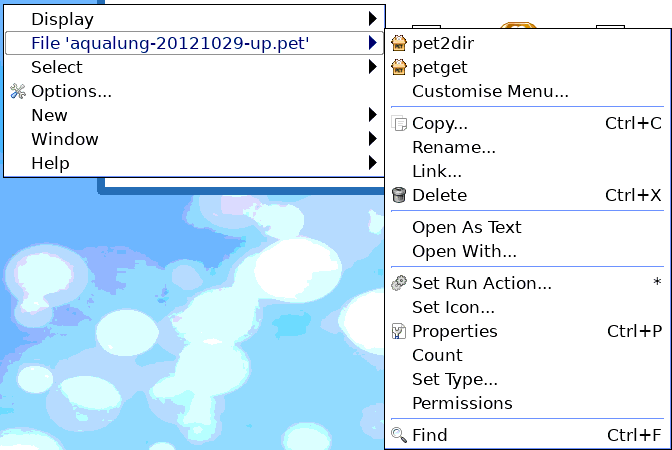
...as you can see, the mime-sensitive choices appear on the
top-level, no need to burrow into the "Open With..." sub-menu. For PET
packages, there is now the very convenient choice of "pet2dir" which is a
utility to expand the PET to a folder, or "petget" to install the PET.
