Proposal: enhance xrandrshell to replace Zarfy
Yesterday I posted about fixes to Zarfy:
https://bkhome.org/news/202012/zarfy-fixed-in-oe.html
As mentioned in that post, changing the screen after the desktop has
started, is a sub-optimal way of doing it. The post mentioned using
QuickSetup|xrandrshell to change the screen resolution -- which uses
xrandr, but if you choose to make it permanent, modifies
/etc/X11/xorg.conf, so the desktop starts up first time in the desired
resolution.
Here is a snapshot of xrandrshell:
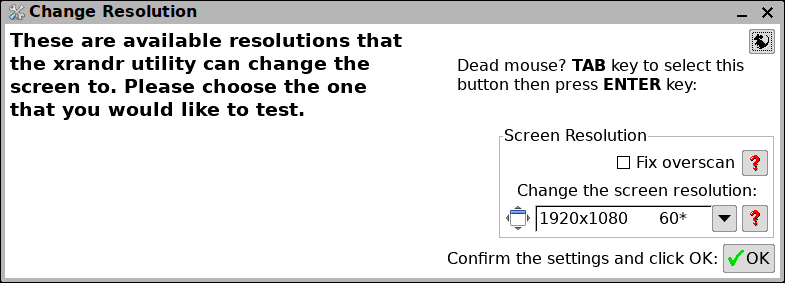
...after choosing a new resolution and click "OK" button, there will
be another window to confirm you want to test the new resolution, and an
option to make it permanent. If you choose permanent, then changes are
made to /etc/X11/xorg.conf.
But, why can't we expand this, instead of using Zarfy? The Gentoo
people have a very nice page that explains how it can be done, by
creating files in /etc/X11/xorg.conf.d:
https://wiki.gentoo.org/wiki/Xorg/Multiple_monitors
There are other pages on this same topic. It would also be possible
to write a wrapper around Zarfy, to translate the Zarfy configuration
file in /root/.zarfy, to something in /etc/X11.xorg.conf.d
I don't know if I will ever do this, as I don't have a need for it, but putting it up as an idea for a project for someone.
NOTICE: xrandrshell is different in Puppy Linux
Yes, there is an /usr/sbin/xrandrshell in Puppy, actually a symlink to
'quicksetup', however it works differently if "permanent" is chosen. It
creates /etc/xrandrindex, which is read by /root/.xinitrc when X starts,
which runs xrandr. In easy, I replaced that code with modifications to
/etc/X11/xorg.conf. So, if this project interests you, and you are
running Puppy Linux, then study xrandrshell in EasyOS and start by
porting the code difference to Puppy.
Changing the subject: no one has ever internationalized Zarfy. That is another possible project, see:
https://bkhome.org/news/202010/how-to-internationalize-any-c-program.html
Tags: easy
