Fix for local testing of SFS
I posted recently about updating the tutorial how to convert a
Puppy-derivative Linux distribution in to an SFS file that can be run in
a container, as a full desktop, in EasyOS:
https://bkhome.org/news/202104/how-to-create-a-os-in-container-tutorial-updated.html
Today I went through the exercise, and discovered a problem. The
'sfsget' GUI only lists paths that are online. Here is a picture from
the tutorial:
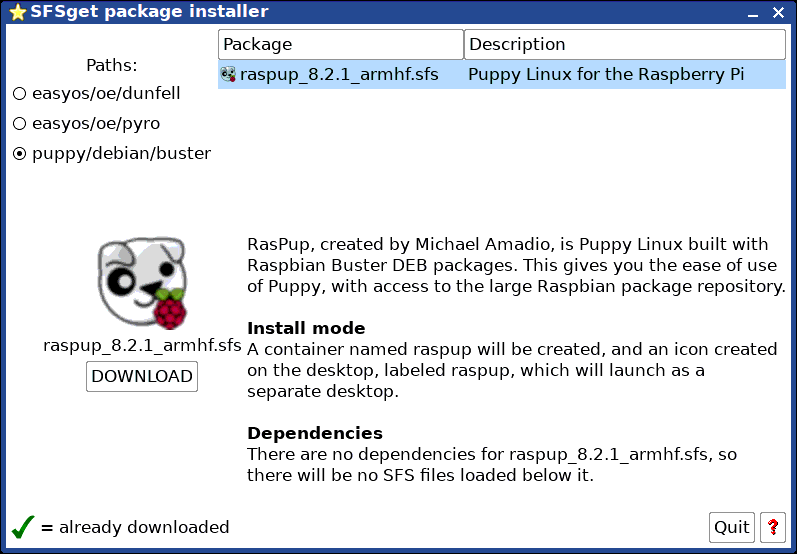
...the paths are "easyos/oe/dunfell", "easyos/oe/pyro" and "puppy/debian/buster".
I had created a new one locally, at /mnt/wkg/sfs/puppy/slackware/14.2, but the GUI window ignored it.
Note, my current host system is EasyOS 2.7.2 on my x86_64 PC, that
picture above is when running on the Pi4, just putting it here to show
what the SFS paths look like.
The GUI was only showing online paths, so I have fixed the script,
/usr/local/sfsget/sfsget, so will also show any extra local ones. Now
able to test the new distro -- will post about that
separately!
Tags: easy
