Run ScPup 21.04 in a container in EasyOS
Two days ago, I posted about running FossaPup in a container in EasyOS:
https://bkhome.org/news/202105/run-fossapup-95-in-a-container-in-easyos.html
Now, ScPup has been converted to run in a container. This is another
"official Puppy", built from woof-CE, with Slackware-current binary
packages. Note that Slackware-current will eventually become Slackware
version 15.0.
ScPup was created and is maintained by forum member 'peebee', who has
a very long history of creating interesting pups. The one that I have
"containerized" is the ROX-JWM build. He has another, LxPupSc, that has
LXDE instead of ROX-JWM. Here is the forum section for ScPup:
https://forum.puppylinux.com/viewforum.php?f=122
It is the usual procedure: click on "sfsget" on the desktop, click
the "puppy/slackware/15.0" radiobutton, download the ScPup SFS and
install it, and you will have an icon on the desktop. Click the icon,
and it flips to the ScPup desktop:
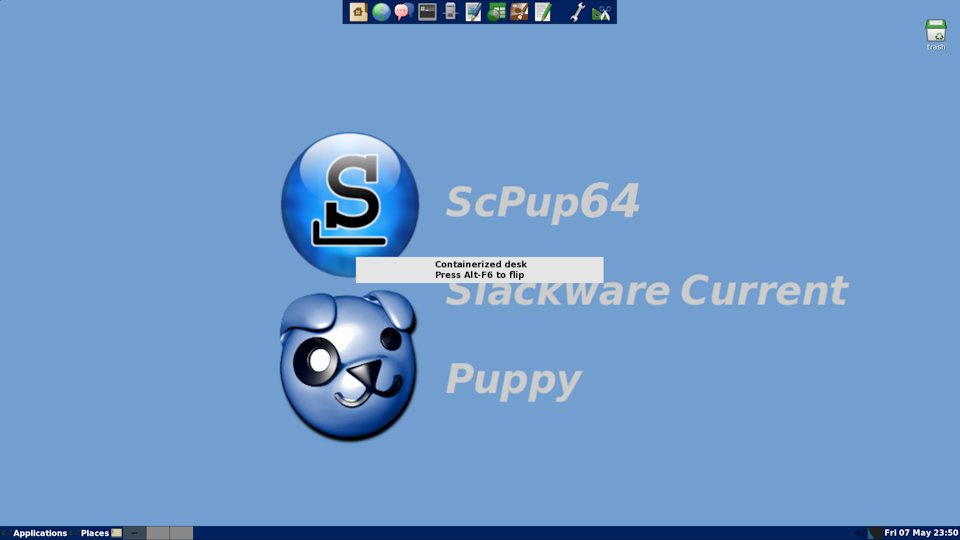
That ball with an "S" in it, couldn't find that as a standalone logo, and as wanted a logo for the desktop, grabbed this one:
![]()
...just needed an icon different from the other pups.
Took a while to take out entries from the menu that are not
appropriate inside a container (in future, script 'dir2fs' will do that
automatically). Briefly tested some apps: geany, abiword, gnumeric,
browser OK. Sound OK. Feedback welcome here:
https://forum.puppylinux.com/viewforum.php?f=63
Tags: easy
