Post-3.1.13 tweaks
EasyOS 3.1.13 was released very early this morning:
https://bkhome.org/news/202112/easyos-version-3113-released.html
In that post, I mentioned some small issues. Now fixed.
Beyond that, have made a couple more refinements. I have changed a
couple of folders under /files, now have 'data' and 'documents':
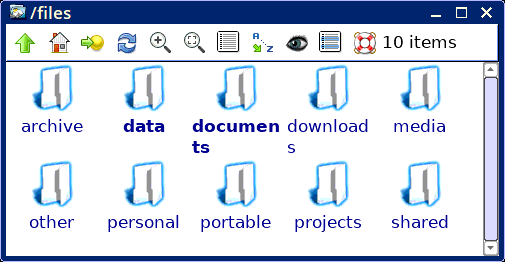
Previously, 'grisbi' was there, now moved under 'data'.
The paths for some of these are specified in file ~/.config/user-dirs.dirs:
XDG_DESKTOP_DIR="/files"
XDG_DOCUMENTS_DIR="/files/documents"
XDG_DOWNLOAD_DIR="/files/downloads"
XDG_MUSIC_DIR="/files/media"
XDG_PICTURES_DIR="/files/media"
XDG_PUBLICSHARE_DIR="/files/shared"
XDG_TEMPLATES_DIR="/files"
XDG_VIDEOS_DIR="/files/media"
These days, most applications will read these variables. Note
however, some do not, and have to be configured especially to set
default save path, etc.
Another refinement is for booting up running entirely in RAM. The
'init' script in the initrd, copies everything required to RAM. It also
copies the entire contents of /files, which may be very bad, as could
run out of RAM.
In my case, my Lenovo PC has 32GB RAM, and after booting in "lockdown
in RAM" mode there is 45GB of RAM available under "/" -- that is due to
use of zram compression.
However, others may not have PCs with so much RAM. The /files folder
is for storing all your stuff, whatever that may be, such as downloaded
videos, images, audio files, whatever. This could get big. So, I have
modified the bootup, the 'init' script now only copies /files/shared to
zram. The code in the 'init' script, line 1629:
#20211208 problem is, files folder could get very large. only copy /files/shared...
mkdir -p /xram/files
chmod 770 /xram/files
chgrp 122 /xram/files
#cp -a /mnt/${WKG_DEV}/${WKG_DIR}files/* /xram/files/
cp -a /mnt/${WKG_DEV}/${WKG_DIR}files/shared /xram/files/
Simple enough, if you want a file to be available when booted up in
lockdown-in-RAM mode, put it into /files/shared beforehand. On the
otherhand, files downloaded anywhere under /files can be saved, via the
"save" icon on the desktop.
Just a quick note about lockdown-in-RAM. Someone on the forum was
running in lockdown-in-RAM-and disable-drives mode, from EasyOS
installed on an internal drive partition. That person reported that
there was no "save" button. That's right, because in that mode the
internal drives are disabled. In that disabled-drives mode, you can only
save if you have booted off a removable drive, by physically replugging
it to make it available.
Tags: easy
