Testing Limine Installer on a UEFI computer
Yesterday I posted testing Limine Installer on a BIOS computer:
https://bkhome.org/news/202207/limine-installer-version-10.html
Today I have tested the Installer on my Mele mini-PC, which has
UEFI-firmware. I have posted about the Mele many times, such as
here:
https://easyos.org/install/how-to-install-easyos-on-a-new-ssd.html
The internal eMMC flash memory has Windows 10, and /dev/mmcblk0p1
is the ESP boot partition for Windows.
I left that drive alone, as-is. Back in 2017, I bought a 240GB
Kingston SSD and installed EasyOS to it, simply by using 'dd' to
write the 'easy-*.img' file to the SSD.
The SSD then had a vfat ESP boot partition, with the rEFInd
bootloader, and a second ext4 partition which is the working
partition where EasyOS is installed.
The great advantage of having the rEFInd booloader in its own
separate ESP partition, is just need to press the hot-key at
power-on to run UEFI-setup and choose to boot from the SSD. The
eMMC drive is untouched, pristine. So, at anytime in the future
could change the UEFI-Setup back to booting eMMC -- in fact that
would happen automatically if physically remove the SSD.
Today I booted up EasyOS on a USB-stick and ran Limine Installer.
There is no actual need to do this, just doing it as a test. The
previous rEFInd bootloader is going to get replaced by Limine. I
ran 'limine-installer' in a terminal, so as to see any error
massages. First window:
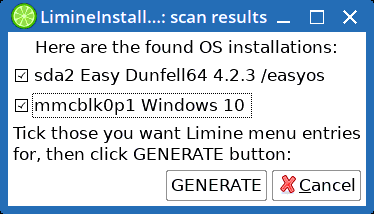
...as expected, Windows 10 on the eMMC drive and EasyOS on the
SSD (/dev/sda). It shows "sda2" which is the second partition
where EasyOS is installed. Click the "GENERATE" button:
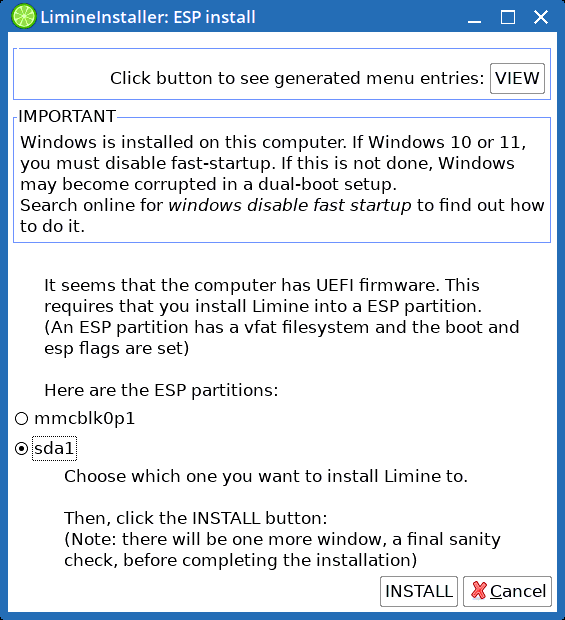
...I clicked on "sda1" which is the boot partition of the SSD. Do
not want to touch the eMMC drive. Click on "INSTALL":
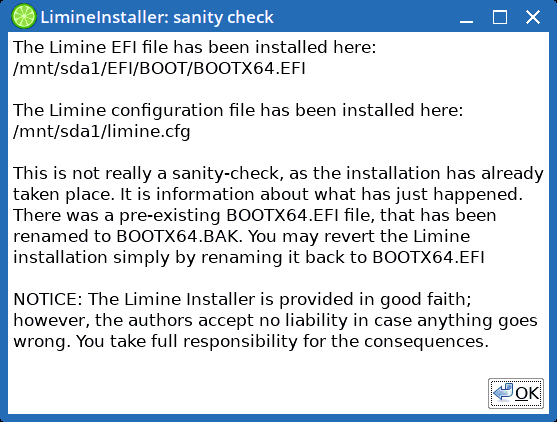
...if Limine had been installed into a ESP partition shared with
other bootloaders, such as GRUB2, this sanity-check window would
review the situation before a final install step. However, in this
case, Limine has already supplanted the original bootloader. But,
as noted above, it is easy to revert, back to rEFInd or whatever.
Final window:
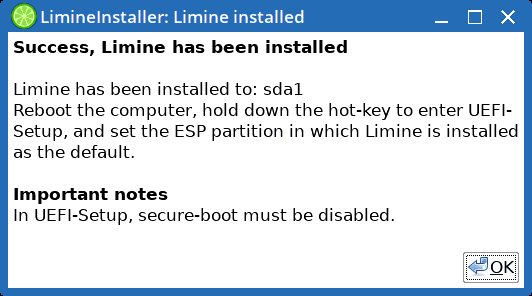
As the window says, that's it, installed.
For anyone who might be interested, here is the content of
'limine.cfg':
QUIET=no
TIMEOUT=20
GRAPHICS=no
DEFAULT_ENTRY=1
EDITOR_ENABLED=yes
INTERFACE_BRANDING=EasyOS Limine Boot Manager
:EasyOS Dunfell64 (partition sda2, path easyos)
COMMENT=EasyOS bootup
PROTOCOL=linux
KERNEL_CMDLINE=rw wkg_uuid=41e4e492-f6a0-11ec-9a02-287fcfeb4376 wkg_dir=easyos
KERNEL_PATH=fslabel://easy2/easyos/vmlinuz
MODULE_PATH=fslabel://easy2/easyos/initrd
:Windows 10
COMMENT=Windows bootup
PROTOCOL=chainload
IMAGE_PATH=guid://09ddd6ad-80b0-4265-8d7f-1621eb5a4d9f/EFI/Microsoft/Boot/bootmgfw.efi
...note, the "guid://..." URI hasn't been used for EasyOS, as the
SSD has an MBR, not a GPT.
Tags: easy
