The next-generation MoManager
I posted early this year that MoManager now has automatic language translation:
https://bkhome.org/news/202301/automatic-translation-added-to-momanager.html
Recent posts have reported on abandonment of "langpack" PETs. Also, the practice with EasyOS so far of building separate .img files for each supported language has been abandoned.
Instead, supported languages will be builtin to easy.sfs (or maybe as a nls.sfs). The list of proposed supported languages is here:
https://bkhome.org/news/202302/easysfs-internationalized-langpack-pets-abandoned.html
I have been coding intensely. The MoManager script has undergone
a major rewrite.
To get a picture of how this hangs together, the first time that you boot the upcoming Kirkstone-series of EasyOS, there will be a window asking what language and keyboard layout you want. There is a snapshot of that window:
https://bkhome.org/news/202301/bringing-back-run-gtk-apps-in-the-initrd.html
After reaching the desktop, whatever translations available for your chosen language will be in effect. This is where you guys can help out. I have been importing esmourguit's French langpack, so the French user interface will be mostly translated, but not so for other languages.
In the menu, "Utility" section, there is an entry to run MoManager. It looks like this:
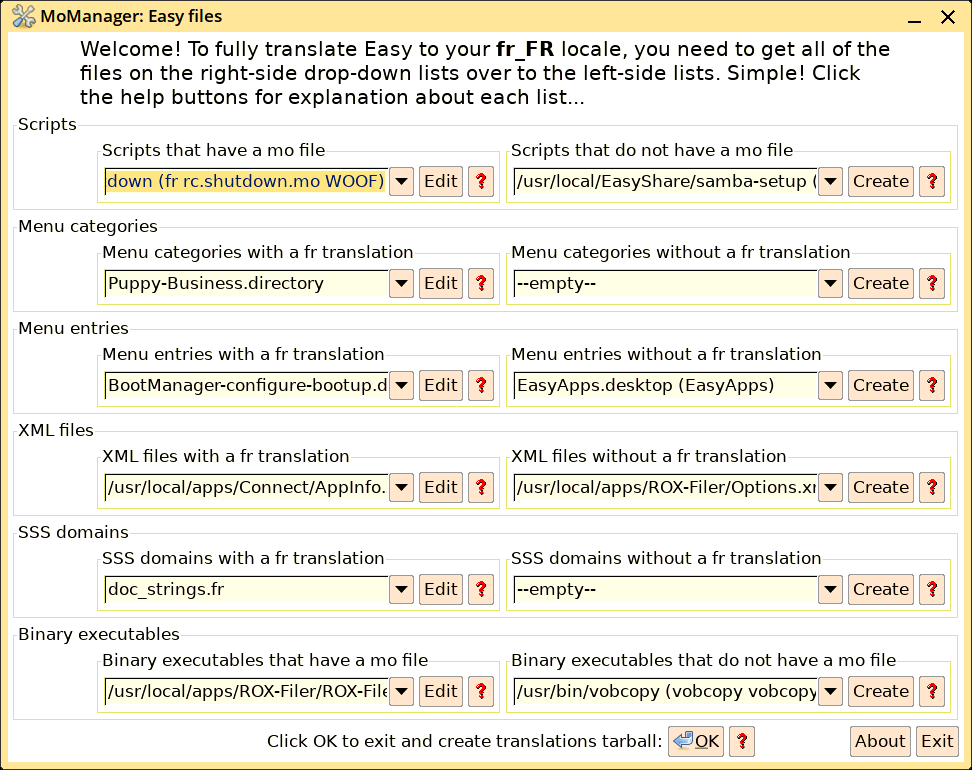
...actually, that snapshot was before I had fully imported esmourguit's fr langpack, so now there are more files over on the left side.
The way that you can help out is by choosing a file on the right-side and click the "Create" button. The great time-saver is that auto-translation will occur, and a file will open in Geany text editor, with entries like this:
#: easyshare.sh:37
msgid "Close"
msgstr "Fermer"
#: easyshare.sh:66
msgid "Scanned for remote shares, no change"
msgstr "Analyse des partages distants, aucune modification"
#: easyshare.sh:68
msgid "Scanned for remote printers, no change"
msgstr "Numérisation pour les imprimantes distantes, aucun changement"
#: easyshare.sh:88
msgid "The full 'hostname' utility is required, that supports the '-I' option."
msgstr "L’utilitaire 'hostname' complet est requis, qui prend en charge l’option '-I'."
#: easyshare.sh:169
msgid "You must click the <b>Network Connect</b> button, or <b>connect</b> icon on the desktop, to setup a connection to a local network."
msgstr "Vous devez cliquer sur le bouton Connexion réseau ou sur l’icône de connexion sur le bureau pour configurer une connexion à un réseau local."
You do need to check that the translations are sane. Also, notice the last translation of <b>Network Connect</b> -- the tags are missing in the fr translation. Some formatting, such as html tags, are removed before submitting to the Google or Bing translator, so as not to confuse them. But, this means you will have to put the tags back in -- well, in the case of <b>...</b> it isn't essential, as it just causes connect to display as bold.
So, go through, checking that translations are correct, choose to Save, then Exit from Geany. Translate as many files as you want, then at the bottom of the window click on the "Click OK to exit and create translations tarball".
Then, you will find /root/newtranslations-<language>-<date>.tar.gz
and also expanded as folder /root/newtranslations-<language>-<date>
so that you can see what is in the tarball. These are all
translations created or edited since power-on.
Go to the Puppy Forum. I will create a special thread in the EasyOS section for contributing of translations. Post your translation there, and I can grab it and put the files into woofQ, so they will be in the next release of EasyOS.
The good thing is, you only have to translate as many files that you feel comfortable doing. One hour, two hours, whatever, create the tarball and send it to me. The translations will accumulate, so every little bit helps.
Having a single forum thread for contributions may help with
avoiding two people translating the same files, hopefully
anyway.
Tags: easy
