EasyOS Kirkstone-series version 5.2 released
Easy version 5.1.1 was released on March 20, 2023, see blog announcement:
https://bkhome.org/news/202303/easyos-kirkstone-series-511-released.html
Since then, there has been a complete recompile of the packages, with
many version bumps, including Chromium. There have also been
improvements to the AppImage Installer, and more apps added. See 5.2
release notes:
https://distro.ibiblio.org/easyos/amd64/releases/kirkstone/2023/5.2/release-notes.htm
Each category in the AppImage Installer is starting to fill up:
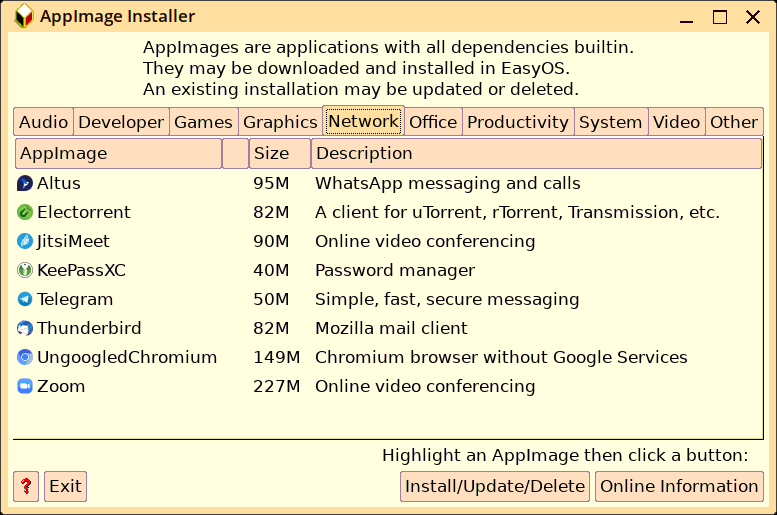
Download 'easy-5.2-amd64.img' from here:
https://distro.ibiblio.org/easyos/amd64/releases/kirkstone/2023/5.2/
Or mirror in Europe by kind courtesy of NLUUG:
https://ftp.nluug.nl/os/Linux/distr/easyos/amd64/releases/kirkstone/2023/5.2/
If you don't know how to write a drive image file to a USB-stick, read this:
https://easyos.org/install/how-to-write-easyos-to-a-flash-drive.html
Or, you can do a direct install to the internal drive, see here:
https://easyos.org/install/easy-frugal-installation.html
For an existing installation of Easy, on USB-stick or internal drive, just click the "update" icon on the desktop. If you have the image file for the current version of Easy, say 'easy-5.1.1-amd64.img', at /mnt/wkg, then the update script is able to download a small difference file, instead of the complete latest image file.
I have modified the update script to stop and ask, if there is no image file at /mnt/wkg, see the red text:
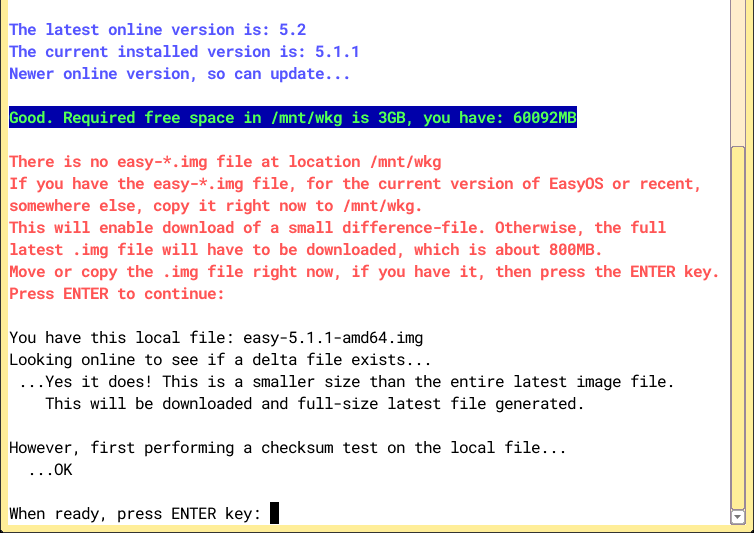
However, that modification will not be in Easy until version 5.2.1.
So, in case you do not have an image file at /mnt/wkg, copy it there
before clicking on the "update" icon.
The 5.1.1-to-5.2 difference-file is 184MB, rather big, but that is
due to so many package version bumps. Better than 800MB though.
Feedback is welcome at the forum, from page 10 of this thread:
https://forum.puppylinux.com/viewtopic.php?t=8117&start=90
I still have quite a few things on the to-do list.
For example, there are now three different package managers; the
traditional PKGget (also known as the PPM), SFSget package manager, and
now AppImage Installer.
I am thinking of consolidating these. Replace the two "pkg" and "sfs"
desktop icons with just "pkg", clicking on which will bring up a window
to choose one of the three package managers, with explanation that
clarifies the differences.
Tags: easy
