Strategy to find the latest AppImage file
I posted about the problem in the previous post, and showed how
the 'lastversion' utility can find the latest version -- except when it
can't:
https://bkhome.org/news/202303/bug-fixes-for-appimage-installer.html
There is another utility, 'ghrel', that works where 'lastversion' has failed:
https://github.com/jreisinger/ghrel
...but that is an example of why I stay away from anything written in
Go; the binary executable, stripped, is 4.7MB. Which, for a utility
app, is ridiculous.
I am unable to provide automatic updating for some AppImages, even
though the latest can be seen in the web browser. For example:
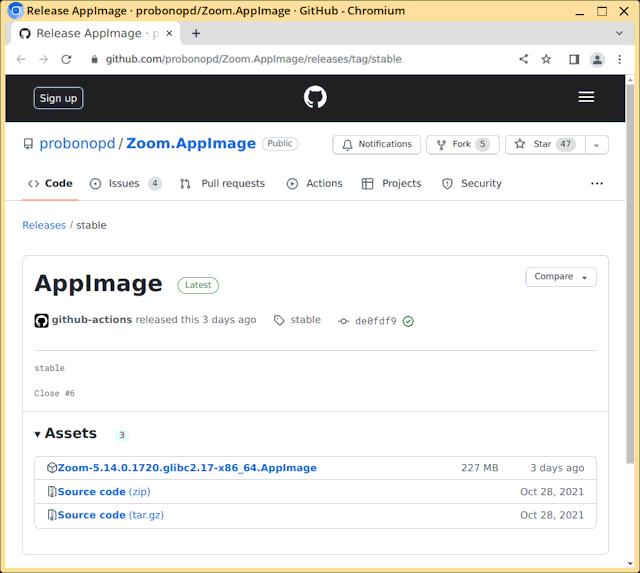
...there it is, right in front of the eyes, yet reading it
programmatically can be difficult. Notice the URL ".../tag/stable"; with
many github projects, that has the version number, say "../tag/v1.2.3",
but that is a convention, not required; it can be anything. Well, we
can see the version number in the .AppImage name, except that can be
very difficult to programmatically read -- besides, the naming of the
.AppImage file is entirely up to the developer -- it could be
"zoom-X86_64.AppImage" for example, without any version number.
With all of this variability, can may be very difficult to even
determine if there is a later version than the one you already have
installed.
However, as I stated above, the information we want is right there in
front of the eyes. We need a method to lift that information off the
webpage. Incidentally, if you were to save the webpage, and open in a
text editor, the .AppImage filename is no longer there -- that is due to
the dynamic manner in which the page is rendered.
So, I figured out a solution, using good old 'xdotool'. Wrote a little script:
#!/bin/sh
WID="$(xdotool search --onlyvisible --title "probonopd/Zoom.AppImage")"
xdotool windowfocus $WID
sleep 1
xdotool key --window $WID ctrl+a ctrl+c
xclip -selection clipboard -o > out.txt
From the man page, xdotool has the "--sync" option, that would be
useful, but my version doesn't support it, hence the "sleep 1".
And here is part of 'out.txt' file:
Assets 3
Zoom-5.14.0.1720.glibc2.17-x86_64.AppImage
227 MB
3 days ago
That's great, we now have the latest .AppImage file. And the size.
For updating, determining if it is a later version that is already
installed can be tricky. If the version isn't in the URL, see if it is
in the .AppImage filename, failing that, fall back to the date -- "3
days ago" -- which will need some processing to calculate the actual
date.
The intention is to incorporate this into AppImage Installer ("Appi").
Note: xdotool does not work with wayland. There is another utility,
'dotool', that does work with wayland, but I know nothing about its
capabilities. Just info for readers of this blog -- I have no intention
of migrating to wayland.
Tags: easy
