PupMTP file transfer, first video
I recorded a 59-second video of my custom recumbent trike, and uploaded it to YouTube. This is "putting a toe in the water", as I knew hardly anything about video recording, editing and completely new to publishing on YouTube. Still know hardly anything, but managed to create the video, convert it from 1080p to 720p and upload.
I recorded the video indoors, with my "Huawei Y9 Prime 2019" phone. This is the last one that Huawei made with Google Services -- after that, Huawei was forced to go it's own way, developing Harmony OS and becoming very successful in the huge Chinese market -- another example of the US shooting itself in the foot.
This is a budget phone, maximum video resolution is 1080p at 30 FPS; however, I only got 23.98 FPS (Frames Per Second). Interesting, watching playback can see the jerkiness when panning, at that low frame rate. The 59-minute video is 85MB, MP4.
I decided to process it down to 720p, to make the file smaller. I read online how to use ffmpeg, here. Following that advice:
# ffmpeg -i input-1080p.mp4 -vf scale=w=1280:h=720:force_original_aspect_ratio=decrease:force_divisible_by=2 -sws_flags lanczos output-720p.mp4
...the result is 21MB.
Then I remembered that EasyOS has "yff" created by Jason (plinej in the forum, here. It is in the "Multimedia" menu. Used that, accepting defaults, and got a 14MB file, again MP4. Played both the 21MB and 14MB, they look the same. Wow!
Prior to performing the 1080p to 720p tranformation, I copied the file off the phone. Did this by plugging in a usb cable; and much to my surprise, up popped "PupMTP":
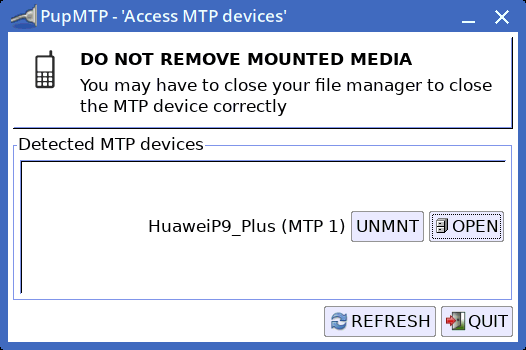
...I had just about forgotten that existed! The above photo is after I clicked on the "MOUNT" button. Also, a window popped up on my phone, and I clicked on "files transfer" radiobutton.
Thinking back, PupMTP was created by old-forum member mistfire, see here, and I introduced it into EasyOS in December 2020 -- four years ago. Here are blog posts:
"Considering MTP access to an Android phone"
https://bkhome.org/news/202012/considering-mtp-access-to-an-android-phone.html
"How to run long-time process on udev event"
https://bkhome.org/news/202012/how-to-run-long-time-process-on-udev-event.html
"Four ways to transfer files to and from a phone"
https://bkhome.org/news/202012/four-ways-to-transfer-files-to-and-from-a-phone.html
Very interesting, and I haven't looked at any of that since 2020. I have used the ADB method a few times more recently, which works via the desktop "share" icon. Was going to do that again, but, very interesting, PupMTP popped up, so used that instead.
Ha ha, haven't posted a link to my YouTube video, as it is embarassingly primitive. Only 59 seconds, yet I managed to get in a few "um" gap-fillers in the audio. Also, it was taken in my lounge room; would like to get the channel going with videos of the trike taken outside. Also, would like to achieve better video quality -- time for a new phone?
Flowblade video editor is builtin to EasyOS Scarthgap, and have
started learning how to use it. Previously, have only tested video
editors very superficially. Yesterday, I installed ShotCut and
OpenShot flatpaks, and played briefly with them. Didn't get
anywhere with OpenShot, as it crashed when attempted to drag my
.mp4 file onto it -- but then, have read several online comments
that OpenShot is prone to crashing. Staying with
Flowblade.
Tags: easy
