Connecting a keyboard with BluePup
The ongoing saga developing BluePup bluetooth manager on EasyOS. I had previously posted some snapshots connecting a mouse:
https://bkhome.org/news/202010/connecting-a-mouse-with-bluepup.html
There have been frustrations with the state of bluetooth support in Linux, and some recent posts about that:
https://bkhome.org/news/202011/xf86-input-wacom-and-restarter-compiled-in-oe.html
https://bkhome.org/news/202011/bluetooth-speaker-will-not-connect.html
https://bkhome.org/news/202010/bluetoothd-likes-to-crash.html
I am trying to work around some of the problems with bluez (the
bluetooth support package for Linux), and issues with some utilities,
and keyboard connection is now working nicely.
Connection of my keyboard requires that a PIN code be entered on the
keyboard, and previously I had 'bt-agent', the daemon that negotiates
pairing with a remote bluetooth device, running in a small terminal
window. That was not successful, now doing it in a simpler way.
Here is a snapshot, after having clicked the "SCAN" button, showing BluePup has found the new keyboard:
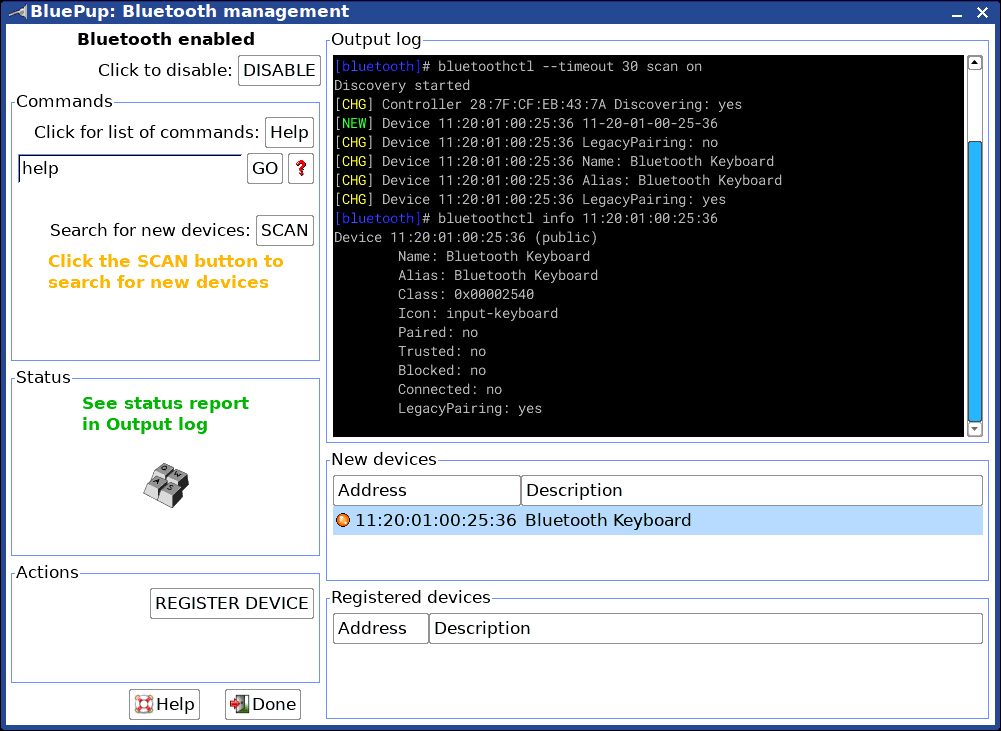
The next thing to do is click the "REGISTER" button. I could have
called this the "CONNECT" button, as that is what it will do, however,
"REGISTER" is more apt, as once registered with bluez, a device may or
may not be connected -- there is some "water under the bridge" over that
distinction, would need more explanation, so leave it for now. Anyway,
click the button:
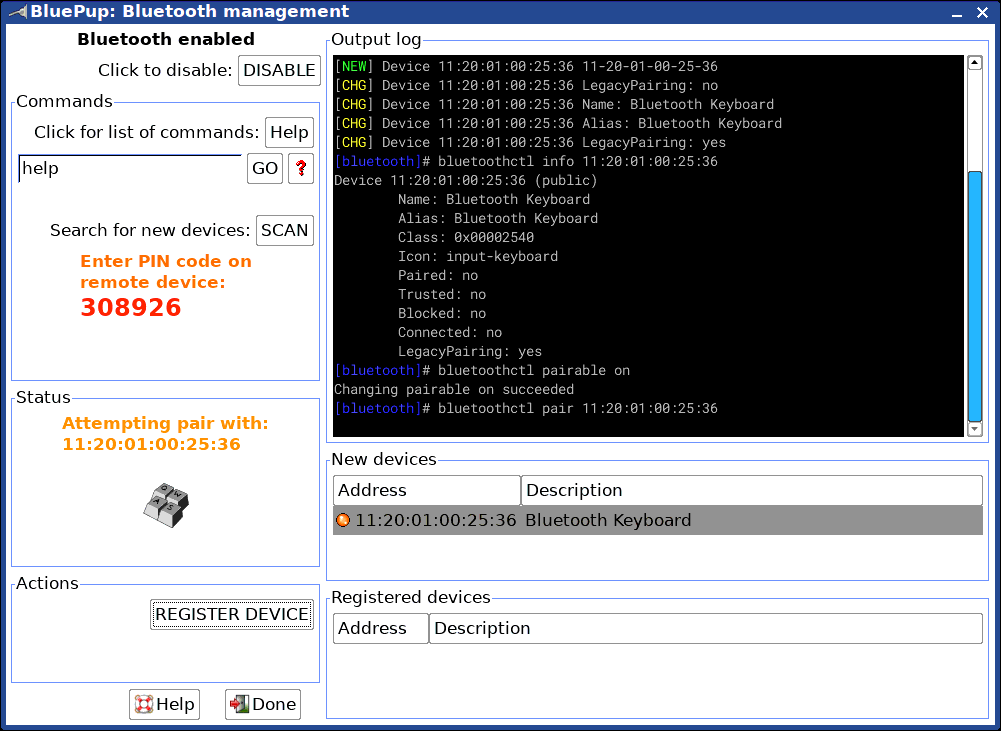
...in very big bold red text, the PIN number to enter on the
keyboard. One detail about that, on the keyboard have to type "308926"
then hit the ENTER key to send it. A user might not know to hit ENTER.
On some other devices such as a mobile phone, there will be a popup
notification and you have to touch an "accept" button, which is the
equivalent. I entered the PIN on my keyboard, and got this:
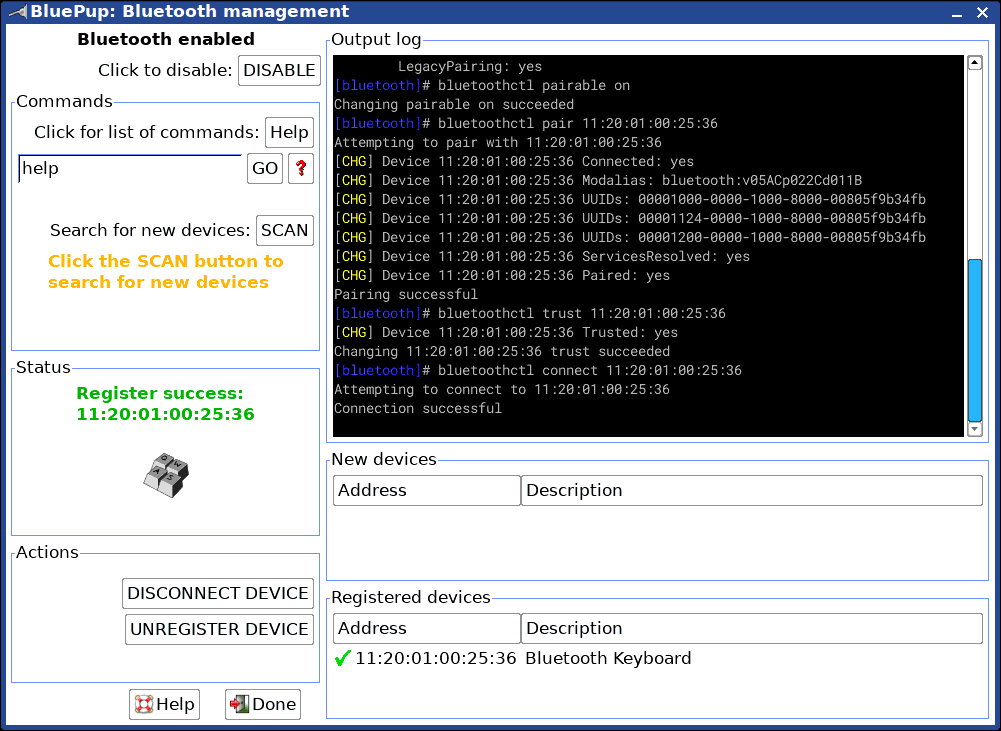
That's it, done! The "Status" frame reports success, and a tick
against the "Bluetooth Keyboard" entry in "Registered devices" means
that it is connected. And yep, keyboard works.
Next up, will do some more work on connecting my BT speaker, try to work around the sometimes-will-connect problem.
Tags: easy
