7 inch tablet with 4G LTE
Strangely, such a tablet is very hard to find these days, a 7 inch tablet with 4G LTE bands that suit Australia.
I own a 7 inch tablet with 3G support, brand name OrientPhone, think
was purchased in 2014, from China. Wonderful phone, drew admirers
whenever I used it in public, due to its large proportions compared with
normal phones. Problem was, the 3G bands no longer work, and besides,
the phone died a few years ago -- just stopped working.
Ever since then, I have sometimes browsed online looking for a
replacement. However, the 7 inch tablet market has also died. Yes, there
are modern phones up to about 7 inches, but they are skinny things,
with screen ratio not suited to playing 720p or 1080p videos -- such
videos do not fill the screen.
I travel often by train, and like to browse the Internet. Also when
hiking want to watch videos at night. A 7 inch tablet is ideal, as good
screen area, and can still fit in a pants pocket. Also, they are very
light.
Just now did a search for information on my OrientPhone, can only find information on a later model:
https://www.gsmdome.com/orientphone-mega-pro-7-0-exotic-phone-feels-like-lg-optimus-vu
...looks like mine, except has a higher screen resolution, mine is 1280x800. The OrientPhone brand is no longer available.
https://www.kimovil.com/en/tablets
...the level of detail is amazing, and it automatically knows that I
am in Australia and filters the 3G, 4G and 5G bands on a device for
suitability for Telstra, Optus and Vodafone.
Brilliant, I was able to find one tablet that is just like my old
OrientPhone, but with 4G LTE, and even supports the Telstra B28 band,
which is very hard to find. It is the Alldocube iPlay 7T. And, it is
available from the Alldocube factory outlet via Aliexpress:
https://www.aliexpress.com/item/1005002719377055.html

...yes, very old specifications! But, will do what I want. And, it
weighs only 224g, about the same as my Huawei smartphone (216g).
Only 103 Australian Dollars including postage (+GST), cheap, but I wouldn't want to pay big bucks for such modest specs.
Also noticed the 8T, 8 inch:
https://www.aliexpress.com/item/1005002719301935.html

...not much higher cost, and also supports all the Australian 4G frequencies. Ha ha, imagine answering calls with this:

The 7T is smaller, but still a big thing to hold in the hand. Found
this video made by "Friendly Horse", of the 7T showing it being held:
...but why is he wearing a mask in his own home? I like eccentric characters!
Friendly Horse also owns the 8T, and here is a snapshot from another of his videos, showing them alongside:
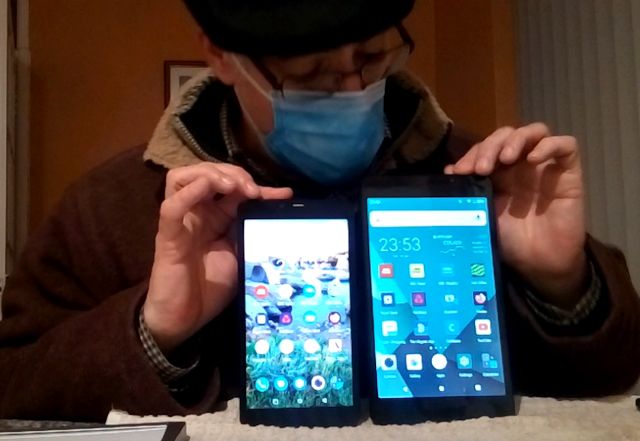
...immediate impression, the 7T looks OK for holding in the hand,
slipping into a pocket, etc. Not so for the 8 inch -- you would need a
handbag, backpack, or something like that to carry it in.
The 7T is what I have been looking for, ordered it. Will probably do a write-up, suitability for
carrying around on train, etc., and using instead of a phone, and
practicality on a hike.
Tags: tech
Passive heatsink for Pi4
As reported recently, I bought a plastic case with fan for my new Pi4:
https://bkhome.org/news/202101/raspberry-pi-4-first-impressions.html
Which is fine, it runs very cool, but I would rather not have the noise.
Right now. the Pi4 is compiling SeaMonkey, with "make -J2", and the
tray temperature applet is showing 45 degC. Even though it is mid-summer
here, ambient temperature today is very low, I would guess about 20
degC.
However, there is a passive heatsink that does a pretty good job, as this guy on YouTube has reported:
https://www.youtube.com/watch?v=zF6vyZlw0Bc
It has an opening for the wifi signal, but how well that works remains to be seen.
Anyway, ordered one off eBay:

These are available locally, from Altronics and others, but at twice
the price. I don't mind waiting while it comes from China.
Tags: tech
Raspberry Pi 4 first impressions
Yesterday posted a proposed purchase-list of Raspberry Pi4 and support items:
https://bkhome.org/news/202101/oe-compile-for-raspberry-pi-4.html
Today bought them. I mentioned yesterday that had ordered a
barrel-socket to USB Type-C plug adapter from China, so that I can use
my 5V @ 6A power supply with the Pi4:
https://bkhome.org/news/202101/ordered-usb-type-c-to-55x21mm-adapter.html
But today bought the official 5V @ 3A supply, so as to get up and
running straight away. Surprised how small it is, wonder if it can
really deliver 3A.
This post is just a quick report on setting up the Pi. I thought that
it would just be a few minutes, plug everything together and power-on,
however, took a bit longer...
That laminated acrylic case was a bit of a headache, quite poorly
designed. Here is an end-on photo, note the bend of the top laminate:

The phone wide-angle lens does distort images a bit, but apart from
that, there is a definite curve on the top laminate. This is due to the
USB sockets being higher than the ethernet socket. Also along the
bottom, the USB sockets are not in a straight line with the bottom of
the ethernet socket.
I am wondering if the board layout changed a bit since the case was
designed. Anyway, I fixed it with a bit of surgery on the clear layer on
the bottom of the USB and ethernet sockets. Used a file so that the
ethernet socket can sit a bit lower:

...actually, filed it a bit more after taking that photo, almost
halfway through. Also chamfered the front edge -- notice that the USB
sockets have a little lip on top and bottom -- the top lips were able to
sit just on the outside, however, the bottom lips needed the chamfer.
Due to this messing around, cannot recommend this case.
Another thing that I did not like, and I know that this is just
aesthetics, but didn't like the power plug for the fan sticking up out
of the case. Just now reminded of my Hardkernel ARM board, that has
dedicated socket for the fan power, and also mounting holes on the board
for the fan, and spring-loaded screws to attach the fan -- so
professional.
Photo shows the "aesthetically unpleasing" wiring for the fan:

Plugged everything together, works great, snappy performance running Raspberry Pi OS (Raspian):

The fan is a little bit noisy. As it sits only a few millimetres
above the chips, there is no room for heatsinks, but that closeness does
ensure good airflow over the chips.
I would like to thank Michael, David, Paul, Feodor and Sage, for hardware suggestions.
Just for the record, the Hardkernel board that I was referring to is this one, that I bought in 2016:
https://bkhome.org/news/201609/bought-the-odroid-xu4.html
...pity it is only a 32-bit CPU.
Tags: tech
Ordered USB Type-C to 5.5x2.1mm adapter
I have posted about possibly buying a rpi4:
https://bkhome.org/news/202101/oe-compile-for-raspberry-pi-4.html
I own a 5V at 6A power supply with a 5.5x2.1mm male plug. Also, a
short 5.5x2.1mm female barrel socket to micro-USB male plug, that I used
to power my rpi3.
Problem is, the rpi4 has USB type-C power input. Hunted online, could
not find an adapter in Australia. Started with the local stores, Jaycar
and Altronics, no joy, then searched online.
Eventually ordered from China:
https://www.ebay.com.au/itm/402153703702
...expected delivery by end of month.
Tags: tech
The PinePhone continues to evolve
I have been watching this project with interest, also Purism's
Librem 5 phone, and have posted about them a few times, for example:
https://bkhome.org/news/201902/pinephone-development-kit.html
https://bkhome.org/news/201910/librem-5-and-pinephone-assembly.html
https://bkhome.org/news/201911/librem-5-hardware-evaluation.html
...that last link is a rather harsh evaluation by a hardware
engineer, and it has proved to be true that the Librem 5 has struggled
with battery life.
Manufacturers put a huge effort into extending battery life, and my
Huawei phone is a prime example. Even after all-day usage, it
still has 70-80% charge left, and if just idle will last for -- well I
don't know, probably weeks.
The PinePhone has enormous advantages for me, very cheap, and the modem has frequencies supported by the telcos in Australia.
A third advantage is the popularity of the PinePhone and the
development going on in multiple fronts. See this blog post for recent
development highlights:
https://www.pine64.org/2020/12/15/december-update-the-longest-one-yet/
...two items in that blog post stand out for me. Improvements to the
modem power consumption, and the enthusiastic take-up of the i2c
interface on the back of the phone.
Phones have the modem builtin to the SoC, and the Librem 5 and
Pinephone separate modem, done for security reasons, has made reduction
of power consumption a major challenge. So, the breakthrough with the
PinePhone modem is very good news. Though, that new modem firmware might
not be in shipped phones for awhile.
There is no other phone that I know of, that has an interface in the
back, for adding custom devices. The i2c interface in the PinePhone has
proved to be very popular and some great products are coming out.
Then there's the docking station. The phone is designed from scratch
to work with the docking station, and this has always been one of the
dreams of "convergence" -- have a docking station at home, with USB
keyboard and mouse connected, and TV or monitor, plug in the phone, and
you have a regular Linux-based PC.
So, you might have picked up from my positive statements that I like
the PinePhone. Yeah, it is on the cards that I will buy one, but might
wait until mid-2021 or thereabouts, to get the more refined iteration of
the hardware design and more fully-functional software.
Tags: tech
Googled has tightened restrictions for login
I discovered this a couple of days ago, went to login to my Gmail
account, and got a message that my browser does not have javascript
enabled or is an incompatible browser.
This is on my laptop, which has SeaMonkey 2.53.3. I just checked, The latest EasyOS has SM 2.53.4, and can login to Gmail OK.
What I did with SM 2.53.3, is go to "about:config" then search for "useragent", then there is this parameter:
general.useragent.compatMode.strict-firefox
Which is set to "false". Right-click on it and choose "toggle", so it then becomes "true". Then login to Google works.
I think that it is really dumb that some companies will bar a browser
based on the user agent string, given how easy it is to change it.
You can check your browser user agent string here:
https://www.whatismybrowser.com/detect/what-is-my-user-agent
Running 2.53.4 right now, and without the above parameter toggled to "true", this is what I get:
Mozilla/5.0 (X11; Linux x86_64; rv:60.0) Gecko/20100101 Firefox/60.0 SeaMonkey/2.53.4
If I were to toggle that parameter to true, the user agent is the same except doesn't have the "SeaMonkey/2.53.4" on the end.
I am wondering whether I should set that parameter as "true" by default? It is simply an entry in /root/.mozilla/*/prefs.js:
user_pref("general.useragent.compatMode.strict-firefox", true);
If anyone reports this login problem with latest SM, then will do.
EDIT 2020-10-22:
How about that, yesterday was able to login to Google with my 2.53.4 SM,
this morning can't. Setting "strict-firefox" user agent has fixed
it, so that will be the default for next release of EasyOS.
Tags: tech
How to boot Win10 from a USB stick
Over the years, I have not had good experiences with Windows 10. There were a couple of posts to the "ethos" tag in this blog:
https://bkhome.org/news/201903/microsoft-fails-on-new-laptop.html
A few days ago, I accidentally wiped the Windows 10 installation on
my Lenovo desktop PC, purchased early 2020. Here are some posts:
https://bkhome.org/news/202003/documentation-for-lenovo-ideacentre-510s-07icb.html
I was developing EasyDD, and accidentally wrote a EasyOS image file
to the NVME drive, destroying the Win10 installation, as reported here:
https://bkhome.org/news/202006/enhancements-for-easydd-script.html
The NVME drive had four partitions. partition-1 was the fat32 esp
boot partition, partition-2 was only 16MB don't know what for,
partition-3 is the actual installation (ntfs C: drive), and partition-4
was a ntfs 1GB "recovery drive".
Writing the 1.3GB image file to the NVME drive destroyed the GPT
(GUID Partition Table) and the first three partitions. However,
partition-4 was still intact, and I thought that I could use it to
reinstall Win10.
There is a secondary, backup, GPT at the end of the drive, so running
"gdisk nvme0n1" I was able to use the secondary GPT and restore the
first GPT.
But no way could I figure out how to use partition-4 to recover Windows!!!
I downloaded Win10 ISO from an official Microsoft website ...and then the fun and games started.
The ISO is about 5GB, too big for a 4.7GB DVD. After some searching,
the only solution is to use a double-layer DVD. There was lots of
advice, including on official MS sites, to write the ISO to a USB-stick.
Boot the ISO from a USB-stick, reasonable yes? No!!! I tried and
tried, googled, heaps of other frustrated people reported the same
problem, it won't boot. After some hours, I discovered that MS has used
the udf filesystem for the ISO, which the UEFI-firmware on my desktop PC
doesn't recognise. And, it seems, same situation for everyone else.
Why use udf, why not iso9660? There is a file, "install.wim", that is
4.2GB, however, iso9660 only supports files up to 4GB. hence, one or
two years ago, MS changed to udf. Note, fat32 also has the 4GB file-size
limitation.
Can't boot from a USB-stick, that is bad news. What to do?
Well, we can make a Win10 bootable USB-stick, with some ingenuity. What I did was use a EasyOS USB-stick, and gutted it.
EasyOS on a USB flash drive has two partitions, a 640MB fat32 esp
boot partition, with reFind boot manager, and a second ext4 partition
that fills the drive.
I reformatted the second partition as ntfs, and copied the contents
of the ISO file to it. Like this, where sdb2 is the mounted USB-stick
second partition:
# mkdir mntpt
# mount -t ntfs /dev/sdb2 /mnt/sdb2 (or in Easy just click on the partition)
# mount -t udf Win10_2004_EnglishInternational_x64.iso mntpt
# cp -a mntpt/* /mnt/sdb2/
# sync
# umount mntpt
# umount /mnt/sdb2 (or in Easy just click the close-box)
In the first partition, I deleted everything except the "EFI" folder,
and in /mnt/sdb1/EFI/BOOT/drivers, deleted 'ext4_x64.efi' and copied
/usr/share/refind/drivers_x64/ntfs_x64.efi to /mnt/sdb1/EFI/BOOT/drivers
(you will need reFind package installed).
/mnt/sdb1/EFI/BOOT only needs 'BOOTX64.EFI' and 'refind.conf', and I edited the latter to only have this:
timeout 10
textonly on
textmode 0
scanfor manual
menuentry "Windows 10 USB" {
volume usbwin10ntfs
loader \efi\boot\bootx64.efi
}
Where "usbwin10ntfs" is the label that I assigned to the second partition:
# blkid /dev/sdb2
/dev/sdb2: LABEL="usbwin10ntfs" UUID="47360BD96837F0BC" TYPE="ntfs"
...I used Gparted to set that label, but whatever it was before would be OK, no need to change it.
Rebooted the PC, holding down the <F12> key to get the UEFI
boot menu, and there was the USB-stick, and was able to boot Win10.
However, no way could I find out how to use that partition-4 to perform a
recovery, had to do a fresh install to partition-3. The install wrote
appropriate stuff into the partition-1 fat32 boot partition also.
I was able to jump through these hoops in Linux, but Windows users,
well, maybe their only solution is to use a double-layer DVD, and
reinstall Win10.
Tags: tech
Documentation for Lenovo Ideacentre 510S 07ICB
GCMartin expressed interest in this PC. He asked for the Blowfish
speed test result in HardInfo, and I reported "1.83", which he
responded is very good.
For anyone who might be interested, all documentation is online. The
PC only comes with a tiny piece of paper with getting started
instructions. The PDFs are here:
Here are earlier reports on this PC:
https://bkhome.org/news/202003/multi-booting-buster-pyro-and-windows-on-new-pc.html
https://bkhome.org/news/202003/how-many-cores-does-an-intel-i3-cpu-have.html
https://bkhome.org/news/202003/mke2fs-created-wrong-block-size.html
Tags: tech
